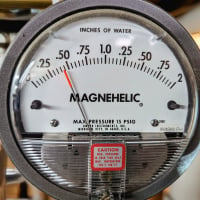Smart Thermostat Experience

In other words it’s a 2 wire system and no C wire anywhere. While there are lots of posts and videos on “How To” for C wires, there were still a lot of unanswered questions about these Wi-Fi connected smart T-stats. Will they reconnect if you lose power? Will all your settings be lost if you lose power? Should it have a battery backup? What about the security? Will a Dual Band Router work? Just how convenient is the mobile app? What about positive feedback that your command was accepted? Is connecting to your home Wi-Fi really the nightmare that everyone seems to complain about? What if you change your router, can I toggle it over to the new one or do I have to call Support hot line? Etc., etc.
What follows is NOT a How To but rather my experience that I am sharing in hopes someone else can benefit.
Smart Thermostat Selection.
Wow, a lot of choices. For me I had a few requirements. 1st it needed to be a 7-Day. I had gone to programmable t-stats some time ago that were 3-Day (M-F, Sat, Sun) but my wife’s work situation had her only needing to go into the office on Tuesdays and Thursdays; work from home the others. So she was always ‘overriding’ the programmed setting on stay at home days. 2nd, I did not what a ‘learning’ thermostat. You know the kind: where you keep adjusting the temp and over time the software learns your habits and thus will take over based on it. To me it seems the more sophisticated our technology becomes, the harder it is to use. And while I am sure these learning types, like Nest, are designed to be incredibly simple to operate, I also want control over the when and how high. Little OCD I guess. 3rd I did not want to pay a couple hundred smackers. If I did not meet my needs I did not what to be out lots only to have to try another.
I ended up with a Honeywell RTH6580WF which is a 7 Day Smart T-Stat without any batteries which can be had as a ‘new old stock’ or ‘open box’ on eBay for a lot less than a hundred.
Hook Up.
So before formally installing, I giving it a test ride by hooking it all up at the boiler and just took over one of the zones now that I do not need to worry about heating the house. For the C-Wire, the Taco has an internal 24VAC x-former that I tapped off of and thru a little bit of trial and error, found that the 24VAC needed to be fed to “C” and “Rc” with no jumper between Rc and R (aka Rh) and the T-stat wires red to R and white to W (aka W1).
Followed the instructions (a booklet did come with the device, but is also on line, but nice to have the hard copy to make notes) and could not get it connected to the home Wi-Fi. Frustrating. Finally tracked it back to me: I was using the wrong passcode. Dummy!
Took me two attempts with proper passcode to get connected. Not bad at all and the instructions were clear as well as the prompts on both the device and its web browser. At some point you will need the MAC ID and they have conveniently provided it on a card in the box. It’s also on a sticker on the inside of the device. But not having to power down and pull off the back plate to get it during the set up was a thoughtful bonus. Downloaded the apps on both my laptop and phone with relative ease.
Set Up and Initial Findings.
Using the laptop with its larger screen and keyboard, the setting up the schedules was straight forward. The other features, like if you want an email alert under certain conditions was also fairly straight forward. Setting up the device and telling it what type of system you have, etc. did require a little flipping back and forth in the booklet but overall was straight forward. Again simply having this hard copy is nice as I note what settings I have applied.
Ok, now to take it for a spin. The control on the iPhone app and PC were same. And you can be logged into both, nice. Turing the system on or off, overriding the schedule to raise or lower the temp, all easy peasy. On the app, you get a display of the device settings and actual temp and the outside temp, humidity and forecast, obviously keyed off your location from some service they have; a nice touch. Any change make on the app gets reflected in the other device where the app is also open. So if I changed the temp on the iPhone, the app on the PC also ‘updated’ and of course the device did as well. Changed the settings on the device itself and it gets reflected in the app.
Wi-Fi. Cut power to the boiler to simulate a power loss. Waited a few minutes. Turned back on. Something happening, its backlight came on, wait for it – IT RECONNECTED! Is it some smallish capacitor that is holding the setting or does it have a ROM chip that stores the settings and not impacted by power loss. Back off the power goes. Let’s give it a command via the app and see what happens. Nothing but goodness. I get the expected email alert AND the app has a pop up warning it has lost connection with the device. Nice. And I added in another email address in the app and we both got the alert of device not responding. Nice twice. Powered back on after an hour. And voila! Reconnected. And the apps updated as well, i.e. the warnings disappeared and got back the system status. Must have ROM. Smart. Next test is power down for a couple of days and try again. More as to why I want to test that later. And it seems on first blush based on the documentation and app settings that if I change my router I am in control –> no 1-800 numbers in my future!
Security: when doing the initial set up the device broadcasts its SSID. But after connecting with home Wi-Fi, it’s no longer visible > a very good thing. While it’s obviously still broadcasting and receiving without being able to ‘see’ or literally knowing the SSID (which is unique for each device, i.e. they are not all “Honeywell-1234”) I suspect you would have to be really good to hack into it and need some special hardware. I’ll check with a programming buddy of mine on this idea.
Summary (initial).
I could not be happier. While took some experimenting to get it power up (and odd that a 2 wire is not addressed in their documentation) it was all straight forward, clear and simple. And best off all, it auto reconnects on power loss! Still lots more experimenting to do, like what happens on a true power loss where the router is also re-booting. And then there is the ultimate challenge and why I am so interested in ‘auto reconnecting’: installing one of these in my RV where we just become a seasonal this year. Boy would it would be nice, says the wife, to be able to kick on the A/C in the RV an hour before we get there. And of course there is the issue with the dog being left alone at times in the RV. Is it cool enough? Did we lose power and need to head back? So much to do…
I’ll try to keep this going along with some show and tell pics.
Comments
-
You're connected to R and W at the thermostat?
I don't know what you think you accomplished, but it's still a power robbing thermostat so it wont stay powered long, once the zone wants to cycle normally. It only charges when the circuit is open, getting power backwards through the relay coil in the zone board.
You need a resistor for each thermostat.1 -
The length of time one of those things will stay powered without a C wire during a long heat or cooling cycle is variable. Some are much longer than others. Never mind a power failure.
That said... security security security. Like any other widget connected to your wi-fi or router, it itself must have excellent security. So must your wi-fi. So must your router. Some widgets are much better than others that way. Some are, by design, an open window to your house and all you do (Alexa, please tell the burglar we're out and it's safe to come in. Nest to earth, the Jones's are never home on Monday evening). Unless, of course, you trust the big tech companies...Br. Jamie, osb
Building superintendent/caretaker, 7200 sq. ft. historic house museum with dependencies in New England1 -
-
> @pecmsg said:
> Still cant see the need for changing the temperature in the house from my phone. AM, leave, PM, Night. If you want fancy 5 1 & 1
My Prestige sends me emails if the temperature gets out of my set range IE if the boiler stops working when we're away in the winter. It also emails me if the LWCO trips.
There's reasons to want it.
@ESGWheel thank you for sharing your experience.Single pipe 392sqft system with an EG-40 rated for 325sqft and it's silent and balanced at all times.
0 -
Agree with @ChrisJ -- there are reasons for wanting a reliable wi-fi connected thermostat, particularly if it can notify you when something is amiss and you are away -- e-mails, texts, whatever. This is particularly true for seasonal residences which are not fully winterized, or if one is likely to be away for more than a few days.
That said, however -- sending you a help notice isn't much good, unless you have a local, responsible property manager or caretaker who can actually do something useful about it. And that person, if he or she is any good, will be looking at the place if not daily, at least every other day. Keep in mind that the heating person you call at oh dark hundred on a winter night is not going to be able to get in... even if they are available. (This is not an ad. -- my daughter has enough to do!)Br. Jamie, osb
Building superintendent/caretaker, 7200 sq. ft. historic house museum with dependencies in New England0 -
> @Jamie Hall said:
> Agree with @ChrisJ -- there are reasons for wanting a reliable wi-fi connected thermostat, particularly if it can notify you when something is amiss and you are away -- e-mails, texts, whatever. This is particularly true for seasonal residences which are not fully winterized, or if one is likely to be away for more than a few days.
>
> That said, however -- sending you a help notice isn't much good, unless you have a local, responsible property manager or caretaker who can actually do something useful about it. And that person, if he or she is any good, will be looking at the place if not daily, at least every other day. Keep in mind that the heating person you call at oh dark hundred on a winter night is not going to be able to get in... even if they are available. (This is not an ad. -- my daughter has enough to do!)
If I get an email I would return home early to fix the problem. Mine sends the email if it gets down to 65F or above 75F.Single pipe 392sqft system with an EG-40 rated for 325sqft and it's silent and balanced at all times.
0 -
Nut:
Yes it is connected to R and W at the t-stat. The TACO SR 504 only has an R & W connection to t-stats. And these are 'shorted' by the t-stat on a call for heat. So while there is 24VAC across the R & W, when the call for heat comes, its zero. I think this is why I needed to provide power to the t-stat to via the C and Rc. Note the t-stat clearly says will NOT operate without a C wire. After lots of cycles, all was normal. But if, to preclude 'power robbing', I need to install a separate 110VAC to 24VAC x-former, that is no issue. And my current programmable (which are battery operated) stats do not use the resistors that were provided with the TACO unit.
Can you help me understand power robbing concept you are referring to?
Hall:
This was my concern as well and hence the testing. So far its seems the device is using non-volatile memory to store the needed pass codes and settings. Many folks, in their reviews of their Smart devices, complained about it not auto-reconnecting. So this was a major concern of mine since the real objective of the Wi-Fi is the RV -> power outages are more common and we are not there to manually reconnect it.
And yes, security security security. Also a concern. I can assure you that i have all the needed protections on my router including strong passwords, etc. I learned a lot from my 12 years at Intel Corp and have lots of 'programming buddies' that will help me understand this more.
MSG:
Agree and not looking for remote control at home per se'. The key for the home front was the 7 day. The key for the RV is the Wi-Fi. And if i am going to upgrade i would rather have consistency of devices. And recall i got this on the cheap - a new non-Wi-Fi 7 Day was actually more then the eBay WiFi one i bought.
Always appreciate the comments and always striving to learn more. No reason to stop, ever. :-)0 -
Re power robbing, as you noticed there is 24V across the R & W terminals when the thermostat is not calling for heat. A power stealing thermostat can actually draw a small amount of power from that voltage difference without activating the heat the was shorting the contacts together would. Generally, it's just enough to charge a battery over time, which the stat uses to operate from when the heat contacts are actually closed (& that voltage difference isn't available).
I'm unaware of any WiFi stat (other than the Nest, which has its own set of problems) that is power stealing. I only know of one thermostat that is 100% wireless and still internet connected (see Honeywell YTH6320R1114/U).
0 -
Ratio,
Thanks and i get it now (power robbing).0 -
-
I definitely see no use for any of the "smart" features of certain thermostats being useful for a boiler. I'm currently using a Honeywell T6 pro Wi-Fi. I only use just to monitor the boiler while I'm away. I also use the high and low temperature alarm features.
Thank you for not choosing a Nest.0 -
> @HVACNUT said:
> Well you've got the resistors so that's a plus. Otherwise you would need a third wire for 24v power and switching.
>
> IMO, all the smart stuff can go. I can see a low temp alarm but other than that...
>
>
I don't think my Prestige is a smart thermostat. It won't do anything on its own you need to program it all.
But I can control it and program it from my phone or computer.Single pipe 392sqft system with an EG-40 rated for 325sqft and it's silent and balanced at all times.
0 -
More Testing
Powered down device for 2 days (pulled it off its backing plate). Plugged back in and it reconnects. No doubt about the non-volatile memory now, it has it and has not once failed to reconnect in what are ~20 times of doing this.
Turn off home Wi-Fi Router. Icons on the device clearly shows no Wi-Fi and got the same email notifications and pop up warning on the app. All good. Turn on home Wi-Fi Router. Once booted back up, it auto reconnected and the app pop up went away. Cool.
Power failure: while simulated by tripping the breakers for the furnace and plugs for the home modem/Wi-Fi, I turned them back on simultaneously after 10 min. Again the same email notification and pop up alert with the loss of power. Once all systems booted back up, it auto reconnected and the app pop up went away. Double cool.
And the fact that I have a Dual Band Wi-Fi router does not appear to have any impact at all. And frankly I would have been surprised if it did. However there was a lengthy post I had read by someone having difficulties connecting; in his post he stated how the Device’s Support Desk directed him to disable the 5GHz band because there were known ‘interference issues’. Sounded like they were running interference for their warranty department to me.
Of the aforementioned questions only one really left to test out: ease of changing routers. This test will come in the next month or so after I take this same device and get it installed in my RV which has its own modem/Wi-Fi Router. In the meantime I have located 2 more of these on eBay as a ‘customer return’ so a really good price. These 2 will be the ones I install in my home later this summer. Note the device has an on/off selection for the Wi-Fi so if I determine the security is not where it needs to be for the home front, off it will go. I will still have an easy to use 7 Day.
I’ll also post my experience hooking this up to the HVAC of an RV which is a gas heat (with blower) that operates on 12VDC and an A/C unit with a 2 speed fan (all 110VAC). And of course there is no C wire :-) The stats in RVs are notoriously basic (see pic) and while they work, I had previously hacked a modern digital stat to accommodate the 2 speed fan and have been using that for years. Perhaps I should get one more device in case I fry this one….
Anyone out there with experience hooking up a Wi-Fi stat in a RV? (I’ve been looking in the RV forums but not a whole lot of info….)
0 -
It should be fairly straight forward, using interposing relays of appropriate ratings. Hardest part will be powering it—AFAIK they all run on 24 volts AC. No DC option, 12 volts or otherwise. You'll need to get a 24 volt xfrmr & power it from the inverter whenever you want it operational.
ISTR hearing about a 24 volt output inverter, but that sounds like an expensive, niche product.
0 -
I sure hope so.
Already have the 110VAC to 12VAC xformer. I did initially spy the 12VDC to 24AVC but they are a 100 buckaroos and then i realized without 110VAC my AC will not function anyway. And AC is what i need most and what is desired to be remotely turned on as we are driving up. So if there is a power failure, i'll at least know it and get the notification and thus not expect the RV to be cooled down upon arrival.0 -
Makes sense! (& ITYM 110 to 24, right?)
Most residential thermostats, & your RTH6580WF specifically, aren't set up for two speed fans, so you're going to have to decide on which speed you're going to want, probably 'hi'. Cap off (with a wirenut or black tape) the unused speed. Sounds like you know what you're doing with the interposing relays?
I'd probably leave the old mechanical stat connected in parallel to the heating as a failsafe, or possibly something like this tucked away somewhere safe.
0 -
Ah, yes, 110 to 24 (typo).
I was successful in adding a toggle switch to my 'upgraded' RV Stat that was, while not programmable, was at least digital, that allowed for 2 speed fan. I do not have those notes anymore so hopefully I can recreate it.
I would say not so much I know what I am doing as I do not give up. And I am pretty handy with a multiple meter.
Here is what still confuses me about stats and C Wires: which of the alphabet soup of terminals is considered the 'neutral' or better said the ground wire. AC or DC you still need a loop, and the C terminal is only one side of it. It seems that most stats use Rh or Rc for this but I am concerned that my RV unit may not like putting 24VAC on one of those lines.
So a perhaps a better question for these 'need power' type of stats, is what terminals are exclusively for the 24VAC, C & ? (i.e. other options then Rh or Rc, as in: do they build in a dedicated terminals (C & ?) just to power the stat? Inquiring minds want to know....
Thanks for any insight.0 -
RH is the 24VAC hot for the heating side, generally only the W (heat call) terminals. RC is the 24VAC hot for the cooling side of things, generally Y (cool call) terminals and G (fan call) terminal. The C is the common to (usually) the RC terminal to power the thermostat. (This is an appendix from the days when AC was added to an old furnace.) Often, modern systems are single-power-source, so a jumper comes preinstalled on the R terminals. Since you're going to be using interposing relays, leave the jumper in.
You can (manually) select the fan speed via a SPDT switch, with the common tied to the G terminal of the stat, & either of the other switch terminals tied to one fan speed.
0 -
ratio: awesome, thanks. I will be at the RV with tools in hand over the next couple of weekends and let u know how it goes...0
-
More follow up.
Was at the RV this weekend and did a lot of bench testing of the new WiFi and existing t-stats. Note my RV stat is a battery powered digital one that I retrofitted some time ago. Not smart, not programmable, just simple digital readout and powered by 2 AA batteries, so when it off the wall I could run it thru it cycles to determine what the relays were doing. Similar for the new WiFi stat: hooked it up to 24VAC on the Rc and C terminals and did bench testing. Then lots of multimeter of the RV’s HVAC control wires.
But the ability to power up the new WiFI stat with 24VAC was still stumping me. Lots more reading on The Wall and other forums and I came up with an idea.
The Theory Part.
Note that for most of you that are well experienced in HVAC systems, part of what I get into I am sure is obvious but was not to me. And if I have any of it wrong, please let me know because I am NOT an expert or well experienced in this area.
Here is the gist of how I solved powering up the WFi Stat with 24VAC. In signal transmission can ‘mix’ signals of different frequencies. Think about how you can get both cable TV and internet over the same coaxial cable wire. Said differently you can have ‘signals’ of different frequencies on the same wire as long as there is enough frequency separation between them. Cannot get more ‘separation’ then DC and AC.
So, can i somehow 'mix' the Rc/Rh wire that is DC with the 24VAC power need?
I figured the matter becomes one of both safety and of potentially frying circuits.
24VAC is considered “low voltage” and “safe” which generally means that the voltage is not high enough to break down the resistance of your skin. And I have tested this with the 110VAC to 24VAC transformer: with it powered up and no load on the 24 VAC side, I touched each of the 24V terminals individually and then bridged both with my single finger. Nothing. Yes my finger was dry. And yes, I get it’s the amperage that kills not the voltage. Not looking to debate all of that, but more on that later.
For frying circuits. I was concerned about back feeding some of the relays/circuits in the RV HVAC unit. So, I checked out the 110VAC – 24VAC transformer with respect to its ‘isolation’. In other words, is the 24VAC side isolated from ‘ground’ (e.g. the case of the transformer) as well as the 110V side? Yes, it is. Good. I am not saying it is a an “isolation transformer” but it was acting like one. This is good because when the transformer body is grounded to the trailer (i.e. any bare metal of the framework of the A/C system), the 24VAC (and the 110 VAC) do not have any connection to it > the resistance is infinite (open). With it powered up, I also checked the AC voltage from the case of the transformer (ground) to each 24VAC terminal. As expected 0VAC. This means that the 24VAC will not generate a closed circuit with the DC or AC ground in the trailer. Thus, should not have AC current flowing from the 24VAC side of the transformer thru any device incidentally hooked to it and to the ground (both AC and DC) of the trailer.
More on this. The “C” wire is fundamentally the ‘return’ wire for the 24VAC to power a Smart Thermostat (or any power-hungry stat, for example a stat with a colored and lit touch screen). Typically, the ‘feed’ or ‘power’ wire is the Rc or Rh. These wires in a household HVAC system carry the 24VAC power (really a signal) to the thermostat and complete the loop back to the home HVAC control system via the W (for heat) or Y (for A/C). In the thermostat a relay closes shorting out the Rc to Y or the Rh to W. As with any short, there is zero voltage across it, and thus cannot power anything (this short exists within the thermostat, not in the control circuits in the HVAC system). Enter the C wire. It goes back to the 24VAC transformer directly enabling 24VAC to power at the thermostat. Within the thermostat Rc to Y (or Rh to W) is at zero volts (when A/C or Heat is called for) but Rc (or Rh) to C is still at 24VAC allowing for work to be done, like WiFi.
While Alternating Current does not have a ‘ground’ or ‘’negative’ like Direct Current it still needs a completed (loop) circuit to work. We typically think of DC current as flowing from Positive to Negative and can think of AC in the same manner. Thus, thinking of the C wire as a ‘return’ is not violating any electrical concepts. Recall that all of our houses have a “hot” and a “neutral” wire > we think of it as flowing from ‘hot to neutral’ even if in reality it is actually not flowing but alternating back and forth, hence the name.
For my RV’s HVAC system, the R (it does not have a separate Rh and Rc wire so thus is simply called “R”) is actually a ground wire. In my investigation this R wire is same as ground > it is a short between the R wire and the metal framework of the AC unit. When this R (ground) wire is directly connected to the W, the heater comes on. When the R is directly connected to the Y, the A/C comes on. Note that for the fan, the R needs to also connect to the G, else the A/C will not come on (a HVAC safety feature, no Fan, no Compressor); thus the R + Y + G all get shorted together to have the A/C come on.
Thus, all the thermostat is doing is using a series of its internal relays to connect R to whichever other terminals are called for depending on the Off/Heat/Cool and temperate settings. Simple. Well I should say in hindsight, simple.
Ok, so much for the theory and bench testing. Time to hook it up and put it to the test.
But more on how that turned out later. I must now get busy getting ready to return to home. :'(
0 -
That's an awful lot to read.
For ac and dc you can use a capacitor to block the DC from the ac side. An example of this is how the automatic Nintendo tv switches worked.
Honestly not sure if the entire circuit just know that it's done.Single pipe 392sqft system with an EG-40 rated for 325sqft and it's silent and balanced at all times.
0 -
Yeah... kind of a long way around O'Houlihan's barn there, but the concepts are correct.Br. Jamie, osb
Building superintendent/caretaker, 7200 sq. ft. historic house museum with dependencies in New England0 -
I do like to write. It helps me organize my thoughts and reflect. I was writing some of the above (off line) as I was experimenting and thinking thru the concepts.
And i like to read, so i will be checking out The Cardinal by M. Robinson which i assume the reference of the barn is about
@Chris: I did not think of that idea as my concern is the AC reflecting into the DC components of the RV's HVAC system.
@Jaime thanks for the validation. Not being an expert in this area, I have read a lot on this forum to learn about a number of things, including Aquastat stetting, etc. as i am a committed DIY'er and a forever learner.0 -
Finally done.
On a number of fronts, but more on that later. For this project – installing a WiFi Smart Thermostat in my RV – is now complete and fully working.
“The Theory Part” above played out as expected. I am using a single wire for both DC and AC that goes to the “R” terminal of the t-stat. The DC is 12VDC for the relay in the RV HVAC system and same wire to carry the needed 24VAC for the Smart T-Stat to operate. And since the manufacture installed 7 wire t-stat wire I had an unused wire that become the “C” wire for the other side of the 24VAC transformer.
Speaking of transformers: I was concerned about the weight of it since it needed to be installed in the overheard inside the HVAC unit. There really was not a suitable place for it and without 110VAC aka “Shore Power” for the RV, it would not operate. In an RV, while you need 110VAC for the Air Conditioner, you only need your battery supplied 12VAC for heat. If you camp off the grid so to speak it’s called “boondocking” or “dry camping”. So by using a Smart T-Stat that requires 110VAC to operate (via the 110 – 24 VAC xformer) I am losing out on the ability to boondock in the fall where you need heat! So some research led me to PowerStream’s 12VDC to 24VAC Inverter. But I was concerned about the feedback of the 24VAC onto the 12VDC line as mentioned in the ‘theory’ above. A call to the good folks at PowerStream and I was talking directly to the engineer who designed this niche product. His conclusion: would not be an issue. And while a little pricey I bought it and now have it installed and works GREAT!
So now I have the best of all worlds: With the WiFi T-stat we can see what the RV current temp is and, as needed, turn on the system PRIOR to arrival. Example, not unusual for it to be 85 in the RV as we are headed up. So, we’ll turn on the system about an hour out to 75 and when we arrive, all nice and comfy. And the great part is we also do this while out for the day. No need to keep the A/C running and spending that money on electricity while we are having fun in the area. Are our way back we turn on the A/C and enjoy a nice and cool trailer upon arrival. Even better: when we go to bed on muggy nights, I like the A/C on but my wife gets too cold. So now we can turn on or off or adjust the temp all from the bed via the iPhone. And I did not lose the dry camping heat functionality. This is without a doubt now my most favorite feature of our RV!
Here is the ‘mapping’ from the Honeywell t-stat I did. I would expect that any t-stat, smart or not, has this same mapping. And also below is the wiring diagram.
About the wiring diagram:
The color of wires is simply how mine was wired; while some say there is a convention for the colors, there is no assurance that it is followed. The thermostat wire they used in in my RV was the 7 Wire type, of which 2 were unused. Also for these older RV systems, there is a DC voltage that is used to close the relays in the HVAC unit; for example on a call for heat, terminals W and Rh are shorted together by the thermostats own internal relays and it thus passes this DC voltage to the HVAC relay for “Heat” allowing it to close causing the heater to come on. So I simply spliced into the existing ‘green’ wire that goes to Rc/Rh with one side of the 24VAC supply and used an existing, but unused, wire to carry the other side of the 24VAC to the C terminal. How this works is explained in more detail in the ‘theory’ section above. And these RVs have a 2 speed fan on the A/C side, so the toggle switch in the wiring diagram is how I set it up to toggle between high and low, again, so as to not lose any functionality.

The other project? I had a typical New England home boiler with a SuperStor in my 25+ year old house. So i recently replaced it with a Buderus Boiler using Beckett fire and TACO and Hydorstat controls. And boy is that new-fangled Beckett burner NOISY! My installation and what I did about all that noise in another post...
0
Categories
- All Categories
- 87.5K THE MAIN WALL
- 3.3K A-C, Heat Pumps & Refrigeration
- 61 Biomass
- 430 Carbon Monoxide Awareness
- 122 Chimneys & Flues
- 2.1K Domestic Hot Water
- 5.9K Gas Heating
- 117 Geothermal
- 170 Indoor-Air Quality
- 3.8K Oil Heating
- 78 Pipe Deterioration
- 1K Plumbing
- 6.6K Radiant Heating
- 395 Solar
- 15.9K Strictly Steam
- 3.5K Thermostats and Controls
- 57 Water Quality
- 51 Industry Classes
- 51 Job Opportunities
- 18 Recall Announcements