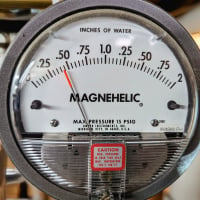Converting mechanical thermostat to wireless technology
Comments
-
Jamie Hall said:
One thing about anticipators which is often overlooked -- they not only heat, but, since they have mass, they cool slowly -- and the rate at which they cool is a complex function of room conditions.
And what's not good about them? I've had a lot more trouble getting even stable heat with a range of fancy modern thermostats than I've ever had with an anticipator equipped thermostat. Of course, I used to enjoy the delicate work needed to get the most out of a Rochester QuadraJet, too...
Let's see a T87F maintain a room within 0.5F.
A VP8000 and other Honeywells will do it. Even tighter with the right system.
An anticipator is preheating at a fixed rate. Isn't it? Once it's set?
It's going to preheat the same amount when it's 50 out as when it's -20 out, no? Remember, the indoor temperature remains fairly constant. I seem to recall getting a T87F set up that worked really good when it was 20 out but then caused a ton of short cycling when it was 50 out.
A CPH setting is molding it self to how the system behaves vs outdoor and indoor conditions.
Single pipe 392sqft system with an EG-40 rated for 325sqft and it's silent and balanced at all times.
0 -
I too like the Quadrejet.
However, I would never tell anyone it belongs on a modern car and will work better than EFI.Single pipe 392sqft system with an EG-40 rated for 325sqft and it's silent and balanced at all times.
0 -
Don't get me wrong, I'm a big fan of the old mercury + anticipator style t-stats. But, .... the anticipator needs to be set correctly based on current draw and type of system- that seems to be problematic nowadays. If not set properly you could see wide temp swings with lots of overshoot and prolonged periods of no heat making for an uncomfortable room.
Anyone think a random HVAC tech off the street would connect an ammeter inline (and let it stabilize for 5min) with a mechanical t-stat to determine load and then use the correct multiplier to come up with a proper anticipator setting based on measured load and system type?
Not to worry, won't be too long till there are no more mechanical t-stats available anyway.
0 -
> @pecmsg said:
> Not to worry, won't be too long till there are no more mechanical t-stats available anyway.
>
>
>
> Just as well........
>
> Todays techs can't do anything without an App to tell them!
Even with the app...Single pipe 392sqft system with an EG-40 rated for 325sqft and it's silent and balanced at all times.
2 -
Last week one of my co-workers told me they have a big box of "removed from service" mercury t-stats down at our local plumbing supply house. He told me it was half full of T87F's. I was tempted to go there on my way home and cherry pick through the pile... but I have two spare NOS T87F's onhand already and given their bullet proof nature I'll probably never even need either of them to replace my current T87F. It's a shame they're being removed from service..0
-
2022 update to my escapade into the wireless thermostat with an internet gateway.
Once I got everything sorted out, it worked great. I can locate the wireless thermostat anywhere in the house without having to do with running new wires.
Additionally, I can use the gateway and app to see the status of the system on my cell phone or computer. I didn't bother with using the computer because the cell phone is more convenient.
Now, I have experienced a situation multiple times since I set up the system. For some reason, when I log into the app I get a message that the thermostat is not communicating. I do not know what may have happened to cause this (there are probably lots of possibilities like power fluctuation, power outage, electrical damage to the gateway as a result of power excursions, magic and anything else in a person's imagination). It doesn't happen often, but recently the tenant, whose internet I am connected to, has reported the gateway is causing a problem with her internet.
She unplugged the gateway.
Yesterday, I went to the house, checked the thermostat (another tenant who has it in her living room said it was fine, but I looked at it anyhow), plugged it back in and tried the app. It worked fine. I just checked the system using the app and now have the error message. The screen for the app shows indoor temperature, heat setpoint and outdoor temperature and humidity (both from some weather app, not any devices connected to the system).
I am beginning to think there is some interference between the devices in close proximity to each other where I have the gateway plugged into the router and power strip. The tenant has a smart TV, Roku, router and modem within a couple feet of each other.
Additionally, after leaving the house yesterday, I stopped at a local third party Verizon store to check out getting a hotspot setup vs an additional wired internet to Spectrum to have separate internet access as a way to remove my gateway from the tenant's system. In the conversation with the sales guy (he said he is a mechanical engineer), he said with my steam heat system (radiator is a couple of feet away from the above mentioned equipment and a pipe to an upper floor radiator is between the radiator and the TV stand), that the steam/condensate flow could create a magnetic field that might interact with the devices. At first I thought he was making something up, but thought HH is a good place to see if anyone has ever heard of this phenomenon.
Also, in my wildest imagination, could all those devices in proximity be causing the problem with the tenant's internet and my gateway functionality?
When I installed the gateway, I bought a 50 ft ethernet cable so I could locate the gateway in the basement, but first tried just hooking it up in the same room as the router. It worked and pretty rarely it would give me the error message, but if I remember correctly, it self corrected. Tomorrow, I plan to use the long cable and move the gateway to the basement. Placing the gateway close to the router was a no brainer (if it worked), it was a good first try. A couple of years later, something is not OK and moving it might eliminate the problem, at least as a next step.
I am even unsure if/how the thermostat not communicating could relate to the reported internet problem. The only thing I can imagine is some power excursion drops stuff off and when the router/modem come back up the gateway tries to connect before the router/modem have completely reset. But that still doesn’t convince me it affects the internet.
If simply moving the gateway to the basement while keeping it connected to the tenant’s router doesn’t solve the problem, it seems the hotspot idea is less expensive than an additional wired internet service as long as I don’t share userid and password and others use it.
Does anyone have any suggestions?0 -
Yes. First the guy with the magnetic fields is at best misinfomred...
Second, having a number of internet or wi-fi devices -- not to mention microwave ovens, some clocks, etc. etc. (even a smartwatch or a smartphone walking by) in close proximity to each other and to the one you want to talk IS going to cause interference problems from time to time. It's a given. The only question is what, and for how long, and how gracefully -- it at all -- will they recover.
The best approach is to experiment with locations -- though you'll never know if you've licked the problem -- or try a different channel (if that's available) on one of more of the devices.Br. Jamie, osb
Building superintendent/caretaker, 7200 sq. ft. historic house museum with dependencies in New England0 -
Honeywell recommends IIRC 24" between Redlink radios, but I can tell you that closer is not a deal breaker. I'd imagine that WiFi has similar recommendations.
The delay before a loss-of-communications alert is generated can be adjusted on the website. The thermostat operates locally, if it loses communications, it just won't pick up your changes. Perhaps a mechanical stat can be left in parallel for a low-limit?
The magnetic field of water is what powered the Red October. It's not what is causing your problem, unless your problem is not enough 5G sales.
0 -
I thought you would like the magnetic field idea.
Friday, I spent time with Resideo tech support in a chat, but I wasn't at the house and the tech needed me to be at there.
One of the original reasons I didn't put the gateway in the basement is I don't have an available 120v receptacle to use in close proximity and I didn't want to run a new circuit if I didn't have to.
0 -
My gateway is about 2 feet from the equipment controller. I originally had it about 6" from it and that worked sometimes but sometimes not.
Since moving it further it's never had an issueSingle pipe 392sqft system with an EG-40 rated for 325sqft and it's silent and balanced at all times.
0 -
Search the subject. It's enlightening.
0 -
@ChrisJ Are we talking about the same equipment, Honeywell EIM, wireless thermostat and a gateway?
In my setup, the EIM is in the basement, mounted on a first floor floor joist, the thermostat is in a second floor living room and the gateway is in a first floor living room with all the other stuff within a couple of feet.0 -
Get a POE injector & splitter. I've used them (well, the splitter & a real POE switch) to place redlink gateways & it works great.0
-
Yes the EIM on mine didn't work sometimes etc the gateway when they were too close together but with them 1-2 feet apart they've been fine.SteamingatMohawk said:@ChrisJ Are we talking about the same equipment, Honeywell EIM, wireless thermostat and a gateway? In my setup, the EIM is in the basement, mounted on a first floor floor joist, the thermostat is in a second floor living room and the gateway is in a first floor living room with all the other stuff within a couple of feet.Single pipe 392sqft system with an EG-40 rated for 325sqft and it's silent and balanced at all times.
0 -
The EIM and gateway are more than 20 feet apart.
I have no clue about using a PoE injector.0 -
The injector will add power to the ethernet cable, the splitter will pull the power back out at the far end. Basically lets the power supply stay at the near end of the ethernet cable, no 120 volt needed at the gateway.
https://www.microcenter.com/search/search_results.aspx?Ntk=all&sortby=match&N=4294966879+4294820669
But maybe that isn't your problem? Try separating anything with a radio a little more, just to see what happens. Network connectivity issues are difficult to diagnose.
0 -
This morning I moved the gateway into the basement, but kept it ethernet cabled to the tenant's router. I temporarily ran an extension cord from a receptacle and positioned the gateway in the middle of the front half of the basement as far away from anything electric or electronic as possible.
I successfully used the gateway from while in the basement and from 3 different locations after I left the house. Depending on which problem (i.e., internet problem or non-communication with thermostat), if any, remains I will go to the next option.
As an aside, it is somewhat amusing to search on magnetizing steam/water. I did not find anything specific on steam but there are lots of hits about water, so makes at least a little bit of sense, but the snake oil salesmen have the scientists beat. Enjoy.
0 -
24+ hours after moving the gateway... signing in using the app from several different locations...satisfactory
Complaints about tenant internet being affected...none.
So far, so good, but I am not naive enough to believe one day guarantees success.
0
Categories
- All Categories
- 87.5K THE MAIN WALL
- 3.3K A-C, Heat Pumps & Refrigeration
- 61 Biomass
- 430 Carbon Monoxide Awareness
- 122 Chimneys & Flues
- 2.1K Domestic Hot Water
- 5.9K Gas Heating
- 117 Geothermal
- 170 Indoor-Air Quality
- 3.8K Oil Heating
- 78 Pipe Deterioration
- 1K Plumbing
- 6.6K Radiant Heating
- 395 Solar
- 15.9K Strictly Steam
- 3.5K Thermostats and Controls
- 57 Water Quality
- 51 Industry Classes
- 51 Job Opportunities
- 18 Recall Announcements