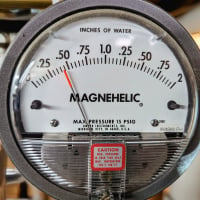Welcome! Here are the website rules, as well as some tips for using this forum.
Need to contact us? Visit https://heatinghelp.com/contact-us/.
Click here to Find a Contractor in your area.
If our community has helped you, please consider making a contribution to support this website. Thanks!
Internet Explorer
Options

STEVEusaPA
Member Posts: 6,505
Just wondering what web browser you recommend, prefer for this site? I visit this site, depending on my locations via Internet Explorer, Chrome, or IOS device. No problems with any but Internet Explorer. Locks up until all pictures/ad going down the right side load...and they load slow.
Everything up to date, computers tuned, latest of everything, etc., etc.
Just wonder why IE bogs down, and if it happens to others.
Everything up to date, computers tuned, latest of everything, etc., etc.
Just wonder why IE bogs down, and if it happens to others.
There was an error rendering this rich post.
0
Comments
-
Internet Explorer has issues with some forums softwares I either use Edge or Chrome0
-
chrome or opera0
-
-
I used to use Firefox, but started using Chrome a couple years ago and love it. I have tried Edge and it seems to be better than IE. IE in my opinion is the worst.1
-
IE is no longer supported, is it? If it's not the last thing I'd do is used an old unsupported browser.
I've yet to try Edge, but have been having a very concerning issue with Chrome where advertisements can basically take control of the browser and lock it up. I've even had it on the monitor top forum from some random ad.
Single pipe 392sqft system with an EG-40 rated for 325sqft and it's silent and balanced at all times.
0 -
I prefer Firefox. I have had some problems with Heating Help on Firefox and Windows 8. I think the problem is with Windows 8. It is hard to optimize a website for every combination of browsers and operating systems. I would curious if the folks at Vanilla have an opinion."If you can't explain it simply, you don't understand it well enough"
Albert Einstein0 -
Turn on tracking protection in IE and you won't have anymore problems. Windows 10 and Edge don't allow that......you can only request that the site not track you. Depending on the content of the ads, at any given time, I have to re-open with IE and close Edge.0
-
No problem with FF 22 except the jumping experienced when loading many large images. I may have to upgrade though, as I think the bank no longer likes 22.
 0
0 -
I use Firefox too. I stopped using IE about a year ago as it seemed to constantly lock up. I tried Chrome but it seemed like Goggle took a lot of liberties with your searches and flooded you with ads, etc. and it to seemed to lock up more than I thought it should. I have Edge on another laptop but I haven't tried it yet.1
-
-
oh my god !Paul48 said:Turn on tracking protection in IE and you won't have anymore problems. Windows 10 and Edge don't allow that......you can only request that the site not track you. Depending on the content of the ads, at any given time, I have to re-open with IE and close Edge.
thankyou for the tracking protection,
I was going to start a thread like this,
I am true to IE, cause I know the shortcuts, that the other browsers don't use or are different.
and it is only this website that cause issues for me.
if this holds , , ,
thankyou !
known to beat dead horses0 -
Our team at Vanilla recommends Chrome or Firefox. If you use Internet Explorer, please use version 11. In the future, Microsoft plans to replace Internet Explorer with Edge.
President
HeatingHelp.com0 -
I believe IE has already been discontinued. It would seem that Microsoft has decided to not let you use "Tracking Protection" with Edge. You can only ask that sites not track you, and Google seems to ignore that request. I've tried them all, in the past, and nothing seemed to work except IE with "tracking Protection" on. I use Edge, and have had minimal problems lately. But I can't find my IE anymore. I don't know if it was removed with an update or something, but if the site gets crazy with the ads, I'll be in trouble. It can become impossible to navigate.0
-
I use Firefox. Sometimes there will be a bit of a problem, but not that much.
Whatever you use, though, I'd make two suggestions. First, turn off Flashplayer. Yes, it's a nuisance to have it pop up and ask you to run it to see a video, but it's much more of a nuisance when it automatically buffers and plays an ad... and it is somewhat more vulnerable to hacks than the browser. Second, be absolutely sure that you update whatever browser you use! But -- be equally sure that the update is from the maker of the browser (e.g. Firefox/Mozilla; Chrome/Google; Edge or IE/Microsoft). There is at least one exceedingly vicious bit of malware out there which will pop up more or less at random and inform you that your browser -- whichever one you are using -- needs a critical update and asks you to click to continue. If you do, it goes to a weird site (I've seen a dozen different URLs for it) and proceeds to download and run some rather unfortunate malware.Br. Jamie, osb
Building superintendent/caretaker, 7200 sq. ft. historic house museum with dependencies in New England0
Categories
- All Categories
- 87.3K THE MAIN WALL
- 3.2K A-C, Heat Pumps & Refrigeration
- 61 Biomass
- 429 Carbon Monoxide Awareness
- 120 Chimneys & Flues
- 2.1K Domestic Hot Water
- 5.8K Gas Heating
- 115 Geothermal
- 166 Indoor-Air Quality
- 3.7K Oil Heating
- 77 Pipe Deterioration
- 1K Plumbing
- 6.5K Radiant Heating
- 395 Solar
- 15.7K Strictly Steam
- 3.4K Thermostats and Controls
- 56 Water Quality
- 51 Industry Classes
- 50 Job Opportunities
- 18 Recall Announcements