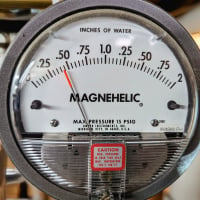Site Problems
Comments
-
I was having a similar problem; I solved it by disabling shockwave flash in my browser - I now have authorize the running of shockwave flash on any site. This site and many others try to run several instances of it simultaneously and it drives some browsers bonkers.
BobSmith G8-3 with EZ Gas @ 90,000 BTU, Single pipe steam
Vaporstat with a 12oz cut-out and 4oz cut-in
3PSI gauge0 -
@Paul48 , Are you using Microsoft Explorer? If so, on the top left of the screen, click on the "Tools" tab, then click on "Internet Options" , should be the last item on the list. On the first screen that pops up, under the "General" tab, about the middle of the General page, there is a section called "Browsing History" In that section, there are two buttons, "Delete" and "Settings", click on the "delete" button and it will take you to a list of items that should have a Check mark in the box next to them, including Temporary Internet files, Cookies, History, Download History, Maybe Form Data and ActiveX filtering. Click on the "Delete" button at the bottom of the page. That should clear the cache and all the old history/cookies/etc. and fix that issue.
If you are using a different browser, other that Explorer, you need to do the same process to clear the cache.0 -
Thanks Fred....That seems to have done it. That was a new one, for me. I never had that problem until today.0
-
Get CCleaner from Pirifirm it is free and all you have to do is click on the Icon and then run the program it cleans all you browsing and other stuff that clutters up your system.0
-
The sad part is....I have programs that will clean things up. I just didn't put 2 and 2 together, or reallize it was a housekeeping issue.0
-
Google doing something they shouldn't be? It keeps trying to put the add that pops up, in front of you.0
-
Just logged on......Can't deal with this........Screen bouncing up and down. I'll give it a rest for a couple days.0
-
What operating system and browser are you using?
Single pipe 392sqft system with an EG-40 rated for 325sqft and it's silent and balanced at all times.
0 -
I'm having the same problem too. Just started a couple days ago, right after Paul48 identified the issue. It appears to be unique to this site as I don't have the problem on any other sites. Strange0
-
Same question as I asked above.Fred said:I'm having the same problem too. Just started a couple days ago, right after Paul48 identified the issue. It appears to be unique to this site as I don't have the problem on any other sites. Strange
Not knowing any of this makes helping you impossible.Single pipe 392sqft system with an EG-40 rated for 325sqft and it's silent and balanced at all times.
0 -
Vista and Yahoo........I'm confused as to the relevance of that though. It has to be, how the ads are coded. My screen moves to every ad that pops up.0
-
Vista should be fine, I just basically ignore anyone still running XP.Paul48 said:Vista and Yahoo........I'm confused as to the relevance of that though. It has to be, how the ads are coded. My screen moves to every ad that pops up.
Yahoo? Is that a browser?
Do me a favor, download Google Chrome and give it a shot.
https://www.google.com/intl/en/chrome/browser/desktop/index.html#brand=CHMB&utm_campaign=en&utm_source=en-ha-na-us-sk&utm_medium=haSingle pipe 392sqft system with an EG-40 rated for 325sqft and it's silent and balanced at all times.
0 -
I have Chrome downloaded already. It took me a while, I saw you had answered, but my screen went crazy because a video ad for maytag started running. I could run Google, but resent having to, so I won't. I don't need to see ads from my local businesses.0
-
I have Vista as well but I use I use IE version 9. It has worked fine until a couple days ago. I don't like Goggle. I'm not sure it's the ads. Cursor(actually scroll function) seems to bounce all over, making it look like ads are trying to pop up0
-
Firefox works fine for us.All Steamed Up, Inc.
Towson, MD, USA
Steam, Vapor & Hot-Water Heating Specialists
Oil & Gas Burner Service
Consulting0 -
Very interesting. I got a small pop up at the bottom of my screen that said "tcp goggle syndication wants to track your activity on this site" "allow?' I denied it but I'm wondering if that has something to do with this issue? @DanHolohan is this an issue that needs to be addressed at the heatinghelp server/security or ISP level? Has anyone else seen this?0
-
That's probably the site trying to put a "cookie" on your system. Unless it's from the site forum.heatinghelp.com, it's probably an advertiser so you don't need it.All Steamed Up, Inc.
Towson, MD, USA
Steam, Vapor & Hot-Water Heating Specialists
Oil & Gas Burner Service
Consulting0 -
I'm not getting any of this, guys. We have random Google ads in some of the spots and whatever you're seeing is coming from the people who pay Google to have those ads.Retired and loving it.0
-
You got a virus in your computer. Take it to the nearest computer nerd and have them remove it. Or run a tool like Norton Eraser through your system and see if it nabs it. There are more different viruses than you can shake a stick at. Not any one security tool is effective for all of them.
Or if you are somewhat computer savvy, you can check out your system processes, among other things, and come up with a name for the nasty little bot. Once you have a name, you can seek and destroy!
Or the computer nerd.....0 -
My problem seems to be that they are running video ads, multiple video ads. They are loading one frame at a time in various locations on the side of the screen, and my screen chases the newest arrival up and down. I can't even hold the scroll and get to the top of the screen. I've clicked on ads before and they took you elsewhere to view the content. They are loading the content on this site now? Hey Dan....Tell Google I'm having trouble viewing their ads. That oughtta get em to fix it!....LOL0
-
Sounds like you got critters.0
-
Harvey.........The virus goes by the name...Google.0
-
Hardly, It's an imitation. Try right clicking on an add or video, in the popup menu, select properties, scroll through till you get to the author or owner of the add. Could almost guarantee it won't be google. Try it with several different problem adds and compare the results.Paul48 said:Harvey.........The virus goes by the name...Google.
0 -
That's a new one on me.Hatterasguy said:
How much RAM you got in that machine? All those ads suck up a lot of resources, especially if you have multiple tabs open.Paul48 said:My problem seems to be that they are running video ads, multiple video ads. They are loading one frame at a time in various locations on the side of the screen, and my screen chases the newest arrival up and down. I can't even hold the scroll and get to the top of the screen. I've clicked on ads before and they took you elsewhere to view the content. They are loading the content on this site now? Hey Dan....Tell Google I'm having trouble viewing their ads. That oughtta get em to fix it!....LOL
On Chrome, you MUST close the browser every so often or the browser will suck up all the available memory the machine has...............
If it's not a RAM issue, I agree that you've got some spyware that is eating you alive.
For a long time this machine was having hard drive issues, only, I didn't realize that was what was going on. Anyway, with the new baby and all I just ignored it as I didn't have time and found if I never closed Chrome, I could use the machine fine for the most part. If I closed Chrome, it would take minutes to reopen, so I just left it open for months at a time. Always one tab open.
After finding out a hard drive was failing and the poo hit the fan (boot sector failed multiple times) I swapped out the drive with a 250GB SSD and did a clean install of Win 7 64 and this 2009 machine has never been so amazing.
Now, I do have 12GB of ram, but still, I've never seen Chrome use more than maybe 500MB. Right now I'm only using 11% of my ram not counting what Windows has cached.
According to the software I used to test the HDD it claimed I had a read element failure. I assume that means one of the heads was dead or soon to be dead.Single pipe 392sqft system with an EG-40 rated for 325sqft and it's silent and balanced at all times.
0 -
Honestly cannot say I've ever observed that regarding ram. Especially on newer machines with such a large amount. Perhaps back in the 486 days when most were running 4 or 8 MB and you needed more than half of that for the OS.Hatterasguy said:I currently have 13 tabs open and Chrome is using 1.3GB. I have 8GB.
As you probably know, you cannot really use more than about 1/2 the available memory before the machine seriously slows down. I have seen Chrome suck up 3GB if I leave it open for a couple of weeks. It certainly slows the machine at that point and you get the proverbial spinning circle trying to load pages.
But, I also run only home built machines and I noticed this week my 2009 I5 750 with it's new 250GB SSD is quite a bit faster than a $1K I5 Thinkpad I just ordered at work with the same exact hard drive and OS.
Pretty sad when a 6 year old machine is faster than a new one, laptop or not for normal things such as opening Chrome or Thunderbird. If I overclock it to 4GHz X4 which is what I originally built it for it would really shine.Single pipe 392sqft system with an EG-40 rated for 325sqft and it's silent and balanced at all times.
0 -
With all due respect, XP 32 was a turd and I dropped it in 2005. In fact, XP 64 was also fairly bad.
5 minutes to restart? This machine restarts in around 30 seconds now and the past 3 machines I've built for friends can cold boot in 10 to 15 seconds. Mine takes almost twice the time because it takes time to POST where the new machines almost completely skip that, no more bios. In fact, the very last machine, you had to load a windows program and restart to get into the setup, you can't just hit delete, it's too fast.
I have not touched a Dell since 2000 and that machine I felt was a huge downgrade from the quality of my 1997 one. Since then, 100% home built and sadly, you're proving my point.Single pipe 392sqft system with an EG-40 rated for 325sqft and it's silent and balanced at all times.
-1 -
Definitely the speed increase is from the SSD, and extra memory. Extra memory is like the multiple Gorton #2's we love so much!
I notice few speed differences in recent factory made computers, when comparing those with equal drives and memory. The main difference is in how easy it is to get into the case, and make the changes/tweaks/additions we want to make.
Often, a reload of windows will clear out the cobwebs, but just notice how all the windows updates slow things down a bit.--NBC2 -
Like I said,nicholas bonham-carter said:Definitely the speed increase is from the SSD, and extra memory. Extra memory is like the multiple Gorton #2's we love so much!
I notice few speed differences in recent factory made computers, when comparing those with equal drives and memory. The main difference is in how easy it is to get into the case, and make the changes/tweaks/additions we want to make.
Often, a reload of windows will clear out the cobwebs, but just notice how all the windows updates slow things down a bit.--NBC
$1K Lenovo I5 Thinkpad bought this week with an identical SSD as my new one and my 2009 homebuilt I5 machine is still faster.
Yes, the recent increase is from the SSD, as well as not having a failing hard drive, that always helps. But apparently the overall machine is still a better machine which is surprising. It's not near as fast as the last 3 machines I've built for friends, but it apparently can still hold it's own.
I also insist ram with low timings which I have a feeling most OEM's don't use.Single pipe 392sqft system with an EG-40 rated for 325sqft and it's silent and balanced at all times.
0 -
Everytime I've tried anything Norton I hated it.Jim_R said:Established.. a custom built high performance PC beats a a "out of the box" stock unit ..
Back on topic Chrome has alot of options in their settings to opt-in/opt-out ..run in background when closed , ENABLED extensions ..is a big one..
I installed a 3rd party extension once that had me think my PC was possessed ( Tip: that why you only enable one new extension at a time) figured it out after many "spyware and virus scans" ..
But the is to point is to keep in "sync " your Android OS ,Tablet,Laptop,Desktop so your information updates from device to the other...
If your not sych'in devices you might as well disable all of them..but you won't getting updates notifications either then..
Just so many options to get into
Myself...I'd run CCleaner.. I'd download from Filehippo..the free version is all you need.. Run a online virus scan..F-secure , Norton Power Eraser ******* (caution : be very cautious of what delete..READ the recommendations .) Bleepingcomputer.com has a good support forum..
Or
Download Opera another very good browser and light ! Don't add anything (extensions, import from IE,Chrome favorites/settings etc) to it and visit here and see how it runs ?
JMHOpinion
jim
Have things changed?
Typically I use Malwarebytes and MS Security Essentials. If those can't do it, I usually spend time going in manually.Single pipe 392sqft system with an EG-40 rated for 325sqft and it's silent and balanced at all times.
0 -
I've run a complete system scan for malware, adware, and viruses. I have no problems on any other sites. The wife plays online slots without a problem. Hmmmm.......Google just downloaded something onto my computer, and Norton allowed it without notifying me. Wow......Anybody know what a widevinecdmadapter is?0
-
-
As Paul48 said, this is the only site that I have had the problem that Paul experiences. I cleared my cache and ran a full scan yesterday with Microsoft Security Essentials. Essentials found no viruses or malware.
I also had that Goggle pop up that said " Google Syndicated wants to track your activity, Allow?" I selected the "Always deny" option and rebooted my system. So far, since taking those steps, I haven't had the problem again. The one point I do want to make is (again as Paul48 said) the problem add appeared to be the Maytag washer guy. It seems like that add was trying to over ride the active screen to play his video. I don't see that add on this site now????0 -
Fred, thousands of people visit this site each day. If this was widespread I'd be getting a lot of mail about it. I'm not. I think you have some malware that's resistant to your virus protection. I had a similar problem a few years ago and it took a while (and people smarter than I am) to clear it up. The bad stuff was buried in my PC and it came in from something I downloaded. I know it's frustrating, but it's not something that we're doing to you.Retired and loving it.0
-
Thanks Dan. I didn't mean to suggest it was something you were doing to me. I was just reaffirniming that I had the same experience as Paul48 and with the same ad, the Maytag guy. I don't know why a washer/dryer ad was on here anyway or if it was something on my PC. The interesting thing also was that both Paul48 and I are running Vista. In any case, after I did my full scan, cleared my cache and rebooted, the problem is gone and so is the ad.DanHolohan said:Fred, thousands of people visit this site each day. If this was widespread I'd be getting a lot of mail about it. I'm not. I think you have some malware that's resistant to your virus protection. I had a similar problem a few years ago and it took a while (and people smarter than I am) to clear it up. The bad stuff was buried in my PC and it came in from something I downloaded. I know it's frustrating, but it's not something that we're doing to you.
0 -
For those in the RI and Massachusetts area I can recommend a great computer solution company give me a call at 401-437-0557.0
-
Good to hear that, Fred. Thanks. I believe Google vets these ads before accepting them, but the third-party malware then just does what it will with them. Such a world we live in.
We don't get to say which Google ads appear. Google matches those to the sites where they think there will be interest. They send us some money whenever someone clicks on them, and that helps us pay the bills. Thanks.Retired and loving it.0 -
"Just out of curiosity do you use a Single Sign On ? Like sign in with google+ ,facebook, or your own unique sign-in and password to this site.." @Jim_R I use a different login specific to this site and I have no other users on my PC. I really think the issue is/was some kind of conflict between Vista and/or IE9 (which is the most current version of IE that will run on Vista) and a link to that Maytag video or some other Vista conflict. As I said above, I seem to have resolved my problem with the full scan, clearing the cache and a reboot. One or a combination of those things took care of my problem.0
-
That's odd......All those adds seem to have disappeared.Erin..How were those adds appearing on this site? Does Google have Heatinghelp.com's permission to post adds on this site? Nevermind....I read the postings above, and clearly they can put ads here, at their discretion. This was not a pop-up ad ,per se. It appeared in line with all the ads on this site. I know that this seems to have only affected a couple of us, with a specific operating system and browser, but how do you deal with the problem, if Google downloads an ad that makes the site unusable for 95% of the users?0
Categories
- All Categories
- 87.3K THE MAIN WALL
- 3.2K A-C, Heat Pumps & Refrigeration
- 61 Biomass
- 427 Carbon Monoxide Awareness
- 119 Chimneys & Flues
- 2.1K Domestic Hot Water
- 5.8K Gas Heating
- 114 Geothermal
- 165 Indoor-Air Quality
- 3.7K Oil Heating
- 76 Pipe Deterioration
- 1K Plumbing
- 6.5K Radiant Heating
- 395 Solar
- 15.7K Strictly Steam
- 3.4K Thermostats and Controls
- 56 Water Quality
- 51 Industry Classes
- 50 Job Opportunities
- 18 Recall Announcements