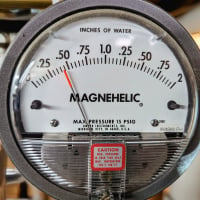Welcome! Here are the website rules, as well as some tips for using this forum.
Need to contact us? Visit https://heatinghelp.com/contact-us/.
Click here to Find a Contractor in your area.
If our community has helped you, please consider making a contribution to support this website. Thanks!
Looking for software to help with drawing piping diagrams
Options
GGross
Member Posts: 1,793
I do most of my design work with computers, but I still hand draw all my piping diagrams. these are presented to contractor customers and could be much better and more professional looking. The only one I have tried so far is hydrosketch and the free trial has not convinced me to purchase. This is for professional use, recommendations in any price range are welcome.
0
Comments
-
If I'm not mistaken, all the drawings in Caleffi's idronics journals use Hydrosketch. What don't you like about it?8.33 lbs./gal. x 60 min./hr. x 20°ΔT = 10,000 BTU's/hour
Two btu per sq ft for degree difference for a slab0 -
I use HydroSketch almost daily. It took a little while to get used to, but I’ve got it down now. The drawings I provide from HS are very professional.Steve Minnich0
-
-
The drawings in idronics are done by Siggy in in AutoCad.
All the Caleffi stencils are available for free and work in Visio.Bob "hot rod" Rohr
trainer for Caleffi NA
Living the hydronic dream1 -
Have you used AutoCad?hot_rod said:The drawings in idronics are done by Siggy in in AutoCad. All the Caleffi stencils are available for free and work in Visio.Steve Minnich0 -
Have you used AutoCad?Steve Minnich said:hot_rod said:The drawings in idronics are done by Siggy in in AutoCad.
All the Caleffi stencils are available for free and work in Visio.
I have not, it is a fairly expensive program, beyond my pay grade also. I think our design engineer in Milwaukee has it, but only a one user version. He sure doesn't need me playing around in the program Bob "hot rod" Rohr
Bob "hot rod" Rohr
trainer for Caleffi NA
Living the hydronic dream0 -
I was just curious. I’m happy with Siggy’s software but have been playing around with Visio every now and then.Steve Minnich0
-
I used to use Visio and liked it once I got used to it (I am far from an expert in it)
I used it mostly for shop drawings
Sheet metal fittings, brackets etc0 -
Been hearing bad things about AutoCad for decades.0
-
Bad, as in?? It's been around for about 50 years, still seems to be the go to program for designers worldwide. Is there any program that doesn't have glitches, idiosyncrasies?jumper said:Been hearing bad things about AutoCad for decades.
Bob "hot rod" Rohr
trainer for Caleffi NA
Living the hydronic dream1 -
I think I will look into Visio. Thanks for everyone's recommendations0
-
-
AutoCAD. Great company? Not really. I purchased one MEP seat for $5K, years ago. Suddenly, the license had expired. Renewal is another $5K. Really?Gennady Tsakh
Absolute Mechanical Co. Inc.1 -
So bad that some used different software to "drive" AutoCad to produce drawings required by authorities. Company did some effective salesmanship. When not required people in drafting business avoided that firm's clutches.hot_rod said:
Bad, as in?? It's been around for about 50 years, still seems to be the go to program for designers worldwide. Is there any program that doesn't have glitches, idiosyncrasies?jumper said:Been hearing bad things about AutoCad for decades.
0 -
-
Autocad is very powerful but something you have to use a lot to make learning to use it worth it. Visio is much more intuitive for occasional use. Google's drawing program and Libre Office's drawing programs are also ok for occasional use.0
-
I'm sorry I've spent the whole day sick and miserable. I should've been clearer in my response.
I use AutoCAD and Fusion360 but I do not do plumbing. I do a lot of shop drawings as well as 3d modeling, designing etc. I'm not sure what's an easy tool for plumbing / HVAC. I can easily model pipes, valves etc in Fusion but I'm not so sure that's the route someone should take just doing that.
Single pipe 392sqft system with an EG-40 rated for 325sqft and it's silent and balanced at all times.
0 -
It is just called "Google Drawings". It is one of the google tools that is part of a google account like google sheets or google docs. I haven't tried to import Visio shapes, I have only used it for simple block diagrams but it is intended to compete with Visio and I wouldn't be surprised if it can import Visio shape libraries.0
Categories
- All Categories
- 87.4K THE MAIN WALL
- 3.3K A-C, Heat Pumps & Refrigeration
- 61 Biomass
- 430 Carbon Monoxide Awareness
- 122 Chimneys & Flues
- 2.1K Domestic Hot Water
- 5.9K Gas Heating
- 116 Geothermal
- 168 Indoor-Air Quality
- 3.8K Oil Heating
- 78 Pipe Deterioration
- 1K Plumbing
- 6.6K Radiant Heating
- 395 Solar
- 15.8K Strictly Steam
- 3.5K Thermostats and Controls
- 56 Water Quality
- 51 Industry Classes
- 50 Job Opportunities
- 18 Recall Announcements