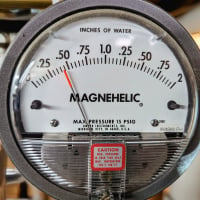Wireless Thermostat
Comments
-
I hope you have sized the new boiler correctly to the EDR of these hydronic heaters.
Are they piped as 2-pipe, or 1-pipe?
Honeywell makes a modern replacement for the original mercury thermostat. I would get the system running as well as possible with a simple thermostat like that before adding any complications. Thermostatic valves may be available to regulate the output of the heaters in areas which are infrequently used.
Pay attention to how the air escapes as the boiler starts to make steam,-that’s where the economy comes in to play.—NBC0 -
NBC, thanks for the reply. Heaters are plumbed es a 2-pipe system. Have done all my homework and sized system correctly. Effectively similar to previous system. The previous controls were cobbled together to limp along. Rather not reuse any of it. Prefer to subscribe to the premise of, once & done. Question being, new control choice is overwhelming. Have read most everything I can find. Discovered local talent has less information then I have gleaned.0
-
most of the time you use a thermostat to run the burner. The heaters are controlled by a sensor or aquastat at each heater. When the pipe is hot they run the fan, when the pipe is cold they shut off the fan.
Unless your doing some zone valve control that's all you need0 -
First off, if you haven't already thrown in out, keep that old mercury thermostat and use it as a lower temperature safety. The nifty new electronic ones do everything except slice the bread -- and fail with dismal regularity, usually at oh dark hundred and 20 below.
Now. Having said that, there are several Honeywell models which either have built in or can be equipped with a wifi connection so you could monitor them with your cell phone. As far as I know, they all require a C wire from your boiler; wifi takes enough power so that battery only models can't do it. There are also a number of Honeywell models which function almost as well as the old mercury thermostat in controlling a steam system.
On the whole, I'd go for a Honeywell Vision Pro 8000.
Things to keep in mind. Steam doesn't really like setbacks, so at most you need something which can be programmed for a modest setback at night. You don't need occupancy sensing -- in fact, you'd have to disable it.
You could control the hydronic heaters quite simply with relays off the thermostat; I'd not use it's contacts directly, as the current draw would probably make them unhappy. You could also put a thermostat (simple) in the circuit for each hydronic heater to control it. I presume that they are steam heated? Keep in mind that with two pipe steam, if a heater is not able to get rid of its heat while it will get up to steam temperature, it will then stop condensing automatically, so if the hydronic heaters have fans or pumps, and they fan or pump isn't running, they won't put out much heat. What turning them off will do is effectively oversize the boiler, causing it to short cycle --- but that can't be helped.Br. Jamie, osb
Building superintendent/caretaker, 7200 sq. ft. historic house museum with dependencies in New England0 -
-
Was prepared to order the Honeywell wireless, RedLink thermostat, interface module and internet gateway this weekend. (Remain confused about advantages/differences between FocusPro and VisionPro product lines.) More so, the advantage of their internet gateway, smart phone app. Best I understand it only tells you temperature? is there an alternate product (I don't care who makes it) that would communicate control module faults and alarms? Specifically, if a fault due to failure to ignite typical of no fuel.0
-
The Honeywell app, called "Total Connect Comfort" in Google play store, will let you do all the same control functions as you can from the thermostat, including changing the schedule. You can also set up alert emails for various things. I believe it hasa demo account built in, so install it & try it out.
The EIM has universal inputs that can be programmed for different functions that can cause alert emails to be sent as well. If your ignition module has some kind of alarm contacts they can be tied in to cause an email, but this is no substitute for proper monitoring of the space.
0 -
Thanks for the feed back, but I'm confused. The internet gateway only communicates what the thermostat sees, right? How does the EMI communicate to the internet gateway? Is there any online examples of what you mention? My concern is, we sometimes get a few days of -20 to -30 below weather. If away on business I need to know everything is working well.
0 -
The EIM is basically a set of remotely operated relays & sensors for the thermostat, it's not really a stand-alone product. Once the thermostat is associated with the EIM, all the thermostat relays are disabled & it operates the EIM relays, and knows the state of the universal inputs on the EIM. At least on the 9000 series stats, those can be programmed to say "Full Drain Pan", "Dirty Filter", "Water Leak", "System Shutdown," "Service Needed", "Fan Failure" and a custom alert that IIRC can have the text customized.
That said, I look at all remote-access thermostats as a marketing gimmick, jumping on the internet-connected bandwagon. While I've had no failings yet, I don't think any of them are reliable enough to be used for something critical. I wouldn't feel safe with anything less than a commercial grade environmental monitoring panel communicating to a national sized central station with at least two independent communication links.
0 -
-
Thanks again for the well received suggestions. OK, so I have the new system in place. Includes the matching VisionPro wireless thermostat and EIM. Upon initial setup the components will not connect. Am following instructions implicitly. What's wrong? Ref, P/Ns THM5421R1021 and TH8110R10080
-
Hmmm. The last time I associated an EIM with a stat, it was a 9000 series touchscreen. IIRC all I did was tell the stat that I was adding a RedLINK accessory, then went & pushed the button on the EIM (a 7 minute walk away but only about 30' as the RF flies, through a metal deck pan and the metal skins of the RTU.)
Try temporarily putting batteries in the stat & take it down beside the EIM so you can watch both at the same time. Also, IIRC if you push the button too soon after the stat tells you it's ready it doesn't always work. After getting the stat ready to accept the connection, wait a minute before pressing the button on the stat.
0 -
I use a Venstar T1100RF wireless thermostat for my 1pipe steam boiler.
Receiver is plugged in and wired to boiler in the basement.
Thermostat is battery powered and portable. Usually we leave it in the living room but sometimes bring it upstairs to the bedroom at night. Can program a 7 day schedule (66 during the day, 70 in the evening, 68 overnight, 70 in the morning as we wake up, and 66 again during the day while we are at work.)
A little dated design but it’s simple enough without the extra WiFi features. During the remodel we forgot to plan for a wired thermostat and didn’t want to patch up newly painted walls for the wiring. This was a great solution and has served us well enough for 2 winters.0
Categories
- All Categories
- 87.5K THE MAIN WALL
- 3.3K A-C, Heat Pumps & Refrigeration
- 61 Biomass
- 430 Carbon Monoxide Awareness
- 122 Chimneys & Flues
- 2.1K Domestic Hot Water
- 5.9K Gas Heating
- 117 Geothermal
- 170 Indoor-Air Quality
- 3.8K Oil Heating
- 78 Pipe Deterioration
- 1K Plumbing
- 6.6K Radiant Heating
- 395 Solar
- 15.9K Strictly Steam
- 3.5K Thermostats and Controls
- 57 Water Quality
- 51 Industry Classes
- 51 Job Opportunities
- 18 Recall Announcements