Honeywell FocusPro TH5320 thermostat with EIM
For example temperature setpoint at 70, temperature readings using a laser thermometer in the 73+ range and the temperature reading on the thermostat is just barely at 71.
Even with the inaccuracies in the devices, the actual temperature in the room feels high.
I am looking for someone who has real life experience with this equipment to help solve my dilemma.
A long winded discussion on all that I have done to check out the system is at
"Unbalanced heat in 4 unit with 1 thermostat"
This discussion is only about the thermostat and EIM.
Comments
-
Are you sure the laser thermometer is accurate?
Is the thermostat programmed correctly in the ISU?
There is a temperature offset function in the ISU.0 -
I don't know what ISU means, but I was able to change the offset from 0 to -3 in the EIM. I then ran a test and the heat went off at the same temperature as the thermostat setting. The next day or two will be proof that it makes a difference.
Regarding the laser, I also have a bunch of cheap free standing thermometers which are all over the place.
I bought a second laser one and around 60 degrees there is a 4 degree difference between the two devices.
That's precisely why I tell the tenants I go by their comfort, not the temperature on a meter that can be +/-4F. I don't want to have calibration curves....too much math for some people.
Time will tell how much of an improvement there will be.
0 -
The confusing thing about the offset is the name it has in the list of functions "32 Temp. Display Offset". That throws me a curve ball, but as I mentioned above it appears to do what I want. Two reps from Resideo told me the same thing, so, I am hanging in there.0
-
After making the offset -3, there seems to be some difference in the length of time the boiler runs. But I bought a second laser thermometer and they differ by 4 degrees at the low 60s. The is +/-3
6 degrees, the same on both and they are from different manufactures. I'm having detecting reality.
There are at least 6 little thermometer/hygrometers in the apartments in addition to the thermometer built into the thermostat. None of them are as high as the first laser thermometer I have been using, so it might be off.
I found an indoor thermometer with a +/-0.5 degree spec for almost twice the price of some AcuRite indoor/outdoor thermometers I bought and ordered 2.
Will anyone want any of the leftovers when I am done with this disaster?
Reality has to set in sooner rather than later and I will report back.0 -
I didn't proof read very well...corrected is
"After making the offset -3, there seems to be some difference in the length of time the boiler runs.
I bought a second laser thermometer and the two differ by 4 degrees at the low 60s. The spec is +/-3.6 degrees for both and they are from different manufacturers.
I'm having difficulty detecting reality."0 -
@SteamingatMohawk I think you're on the right track with investigating your thermostat. I spent months tracking down two different heating problems, one in our condo building and another in our church, both of which turned out to be partially attributable to the characteristics of the thermostat(s) and/or where they were located.
In the case of our condo building, the thermostats were accurate but had been installed on walls directly in front of cavitities (chases) for the hot water risers to the second floor. So the hot water pipes would heat the walls that the Tstats were mounted on, causing the boilers to short cycle. (Also, the Tstats had not been changed from the factory default of forced hot air to hydronic boilers, which is what we have. That also conributed to short cycling.)
In the case of our church, the Honeywell thermostats turned out to have a very aggressive "heat anticipator" function built in, so that by the end of a heating cycle the Tstat would read 72-73, when in reality the air temperature was closer to 70.
One diganostic tool that really helped was this data logger thermometer. I bought two of them and left them in the rooms near the Tstats to record and later download ambient temperatures. I found them to be very accurate and easy to use, and they helped me find the temperature discrepancy in the Honeywell thermostat.
https://www.amazon.com/Inkbird-Thermometer-Temperature-Humidity-Hygrometer/dp/B08TM67HJH/ref=dp_prsubs_sccl_1/139-2830938-4288606?pd_rd_w=wDnI0&content-id=amzn1.sym.53e0c629-1936-47cb-93a2-c361b12e7d3c&pf_rd_p=53e0c629-1936-47cb-93a2-c361b12e7d3c&pf_rd_r=EXK6W66459B719PETE3Z&pd_rd_wg=qvhii&pd_rd_r=8e8bcb2d-463b-432f-a7d9-506982fd10b0&pd_rd_i=B08TM67HJH&th=1
Once I realized that the Honeywell Tstat was reading 2-3 degrees high near the end of a cycle, I reset the programmed temperature accordingly, and I posted a note on the wall next to the Tstat to let people know about the discrepancy between the displayed and actual ambient temepratures. No complaints after that.0 -
@jesmed1 What model thermostat are you using? Mine is mentioned in the title of this conversation.
I still have the Temperature Display Offset (TDO) set at -3 and everything seems to be settled out.
Shorter cycles more often to maintain the temperature seems to have reduced the overheating.
All tenants go by the more accurate thermometers I gave them making reality more real.
I had a pair of indoor/outdoor thermometers in two separate apartments. But they are not specifically paired and both readouts read the same outdoor sensor. I removed one unit and kept the active one in the apartment with the thermostat.
For at least the last week I have a camera on the I/O readouts which always had identical readouts and did screenshots from my phone for record purposes. Those units are +/-2F, and I'm not exactly sure what the bias is to the more accurate thermometers. I tend to think they are a bit high.
The low and high temperatures are between about 70 when the heat comes on and 75 when it goes off, which is better than what it was before the TDO was changed from 0 to -3.
No complaints from tenants.
AND the weather is getting colder making the demand a bit more and not as variable.
0 -
@SteamingatMohawk Honeywell T6 Pro. It sounds like @ChrisJ was saying in your other thread that all (?) digital Honeywells tend to "lie" by about 2 degrees at the end of a heating cycle, and that jibes with my observation on our T6 Pro. It reads 2-3 degrees higher than actual room temp at the end of a cycle. Then it eventually reverts to displaying the actual room temp.SteamingatMohawk said:@jesmed1 What model thermostat are you using?
I find that very annoying. Why would I pay $75 for a thermostat that is programmed to lie to me? I'll never buy another Honeywell as long as they keep doing this. I put Lux TX100's in our condo building for half the price of a Honeywell T6 Pro, and they don't lie.
0 -
I need to talk to Honeywell again....more to follow.0
-
@SteamingatMohawk When you do talk to Honeywell, ask them about this Honeywell tech bulletin that basically admits that Honeywell thermostats are designed NOT to display the correct air temperature. The bulletin implies that their thermostats will also read the "radiant" temperature of objects in the room. Which brings up the technical question of how the thermostat can possibly know the difference between the temperature of the air touching its thermistor and the temperature of distant objects in the room.SteamingatMohawk said:I need to talk to Honeywell again....more to follow.
https://www.honeywellhome.com/us/en/support/7-day-programmable-thermostats-1/
I suspect what is really going on is that Honeywell engineers decided they could make their thermostats appear to save homeowners in heating costs by programming in an aggressive "heat anticipator" curve so that at the end of a long heating cycle, the thermostat would satisfy 2-3 degrees sooner than the programmed setpoint, but would pretend that the setpoint temperature had actually been achieved when it hadn't.
In reviewing my notes from our church heating problem, I confirmed that the Honeywell T6 Pro does indeed read 2-3 degrees higher than actual room temperature at the end of a long heating cycle when recovering from 10+ degree setback. Then after the heating cycle is over, the thermostat eventually reverts to displaying the correct room temperature, which proves that the thermostat does in fact "know" the temperature accurately, but is programmed NOT to display it correctly during a heating cycle.0 -
first, what is EIM?
second, what type of system is this baseboard, radiators, forced air.
third. what did you set the cycle rate for on the thermostat?0 -
Equipment Interface Module or something like that.
Steam radiators
There are 3 setup functions:
1 System type which is set at option 2 Heat only (includes Series 20)
5 Stage 1 heat cycle rate (CPH:cycles/hour) which is at 1 Steam or gravity systems
32 Temp. display offset (indoor) which is now set at -3
This thermostat does not specifically have a CPH for steam that can be changed.
Function 32 that according to the manufacturer mimics a heat anticipator. The name of the function doesn't help me to fully understand what it does.
I could experiment with these functions, but will wait until I talk again to Honywell.
The odd thing is that the thermometer on the thermostat always reads the same number, but with the readings from other thermometers in the room I find it somewhat hard to believe the "rounded" thermometer reading doesn't change. For example, if the thermometer reads 68, it could be as low as 67.5 and as high as 68.49. Other thermometers go as high as 75, even with a 2 degree high reading, it's still 73.
That's why I said I have to talk to Honeywell on Monday.
0 -
honestly, that sounds like it is operating correctly. what they are doing is anticipating the temperature rise from the radiators after the thermostat is satisfied. by adding the 3 degree offset its actually shutting off +3 degrees cooler which is preventing overshoot of the actual temperature you are looking for. the room temperature is increasing due to the thermal mass of the radiator which is going to keep giving you heat. hard to believe is a 3 degree differential but every house and system is different0
-
I understand the logic of the thermal anticipator, but the implementation by Honeywell is flawed. Our church T6 Pro is set for forced hot air, which has no radiators, no water, and zero thermal mass, and thus has essentially no expected temperature rise after the furnace shuts off. You would think Honeywell would know that and not program +3 degrees of anticipation into the thermostat when it's set for forced hot air.pedmec said:honestly, that sounds like it is operating correctly. what they are doing is anticipating the temperature rise from the radiators after the thermostat is satisfied. by adding the 3 degree offset its actually shutting off +3 degrees cooler which is preventing overshoot of the actual temperature you are looking for. the room temperature is increasing due to the thermal mass of the radiator which is going to keep giving you heat. hard to believe is a 3 degree differential but every house and system is different
0 -
@jesmed Why do you say it is programmed for +3? The base setting for function 32 is 0, not +3, unless your equipment is different from my EIM.
0 -
Sorry, I'm probably messing your thread up by adding my own different complaints about a Honeywell T6 Pro that has different features and what seems like a different problem from yours. So feel free to ignore the details of my complaint. My general point was that some Honeywell thermostats seem to be programmed to not display the actual room temperature under certain conditions, and the discrepancy can be as much as 3 degrees. @ChrisJ seemed to confirm that with his observation in your other thread where he said (IIRC) that all digital Honeywell thermostats have a 2 degree discrepancy under certain conditions (I'm quoting from memory but I think that's what he said.)SteamingatMohawk said:@jesmed Why do you say it is programmed for +3? The base setting for function 32 is 0, not +3, unless your equipment is different from my EIM.
We don't have the EIM that you're talking about, and the T6 Pro thermostat we have has different function #'s and setup menu, so there's no direct comparison. Our problem seems to be that the T6 Pro has a built-in temperature anticipator that ends up making the T6 Pro read 3 degrees higher than actual room temp at the end of a heating cycle. This evidently is not the same as your problem.0 -
Single pipe 392sqft system with an EG-40 rated for 325sqft and it's silent and balanced at all times.
0 -
@ChrisJ I don't know how Honeywell programs these things, but the following article seems to be their attempt to explain why their thermostats don't always display the actual room temperature. I believe it's related to the phenomenon you showed in your video.
https://www.honeywellhome.com/us/en/support/7-day-programmable-thermostats-1/
Unfortunately it's so vague and poorly worded that even after reading it 10 times, I still don't understand it, and I'm an engineer. It includes gems of wisdom like "Room thermometers often only read ambient air temperature so they will not match the thermostat reading." Say what? Um, yes, thermometers DO "only" read ambient air temperature. That's what a thermometer does. So why doesn't your doggone thermostat also "only" read ambient air temperature and display it correctly? It's not that hard.0 -
-
@SteamingatMohawk Back to your problem, the "heat anticipator" is typically a built-in compensation that satisfies the thermostat before the actual setpoint temperature is reached. The reason for this is that in the early days of cast iron radiator heating, if the thermostat satisfied at the actual setpoint, the residual heat from the cast iron radiators would continue heating the room and overshoot the setpoint temperature.SteamingatMohawk said:
Function 32 that according to the manufacturer mimics a heat anticipator. The name of the function doesn't help me to fully understand what it does.
So the old mechanical thermostats had a built-in tiny resistance heater that slowly heated the internals of the thermostat to make the sensor "think" the room temperature was higher than it was. That made the thermostat satisfy when the room temp was still lower than the setpoint, and prevented the room temperature from overshooting.
Now that thermostats are digital, I don't know how the heat anticipator works. I expect it's probably a simple timer function that adds a prep-programmed amount of temperature offset based on the elapsed time of the heating cycle. The longer the cycle has been running, the more offset gets added to the actual sensed temperature. (Again, that's how I think it works, but I could be wrong.) But again, the purpose is to make the thermostat satisfy early enough that any residual heat in cast iron radiators (and the hot water therein) doesn't cause the room temp to overshoot.
It sounds like your problem may have been a result of the built-in heat anticipator function not being aggressive enough for the amount of residual heat in your radiators that caused the room temp to overshoot. And you've found that by making manual adjustments to the offset via "function 32," you've been able to compensate to the point that the thermostat now satisfies sooner without the overshoot. Basically, by changing the offset from 0 to -3, you've "added in" 3 degrees of heat anticipator.
I could be wrong, but that's how I read your situation.
0 -
@jesmed1
It lies.
It's programmed to lie.
It does the same thing in cool mode
There's no mystery. It's to fool people into thinking the temperature is more constant than it is.
Single pipe 392sqft system with an EG-40 rated for 325sqft and it's silent and balanced at all times.
0 -
@Chrisj That's why I go by comfort! The humidity level in the rooms also has an effect.
In my 36 year old home with a heat pump with gas backup hot air system (all original, except for a freon charge, humidifier belts, filters and a couple of replacement fan motors), the built-in whole house humidifier runs at a lower %RH than I would like to have. Probably because the fan isn't on long enough to add more moisture. But I am too lazy to add a stand alone unit and feed the monster every day.
0
Categories
- All Categories
- 87.5K THE MAIN WALL
- 3.3K A-C, Heat Pumps & Refrigeration
- 61 Biomass
- 430 Carbon Monoxide Awareness
- 122 Chimneys & Flues
- 2.1K Domestic Hot Water
- 5.9K Gas Heating
- 117 Geothermal
- 170 Indoor-Air Quality
- 3.8K Oil Heating
- 78 Pipe Deterioration
- 1K Plumbing
- 6.6K Radiant Heating
- 395 Solar
- 15.9K Strictly Steam
- 3.5K Thermostats and Controls
- 57 Water Quality
- 51 Industry Classes
- 51 Job Opportunities
- 18 Recall Announcements

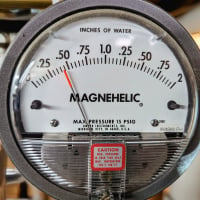
 https://youtu.be/HHyJKjOgolg?si=a4-jxBtKf_DzT_bw
https://youtu.be/HHyJKjOgolg?si=a4-jxBtKf_DzT_bw